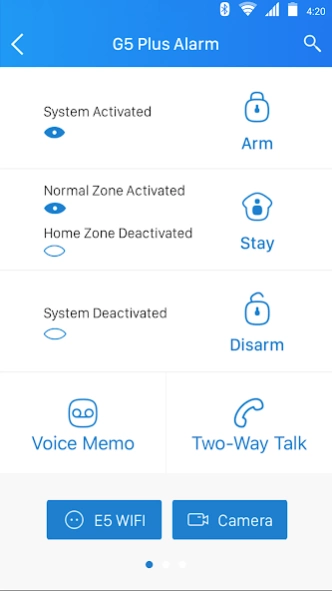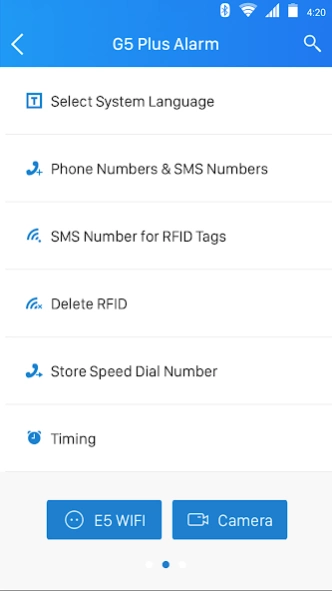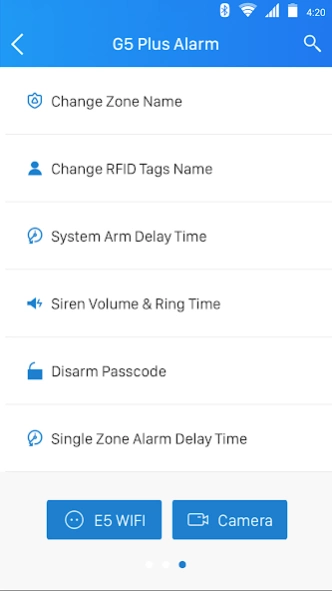G5 Plus 2.3.3
Free Version
Publisher Description
G5 Plus - The most popular GSM Alarm System with award-winning design
Chuango G5 Plus GSM/SMS Alarm System with Touch Panel
A proud winner of the 2013 IFSEC & FIREX Awards in the U.K., Chuango G5 is the epitome of aesthetic design and functional prowess. G5 Plus is an updated version with new user-friendly features without changing its beautiful appearance. As the Intruder Alarm Product of the Year, the system boasts an unobtrusive touch keypad that is easy on the eye and simple to operate. Simply insert a regular working 2G SIM card, and when the system detects acts of intrusion, you will be notified by a phone call and SMS text message while the built-in loud siren sounds at a formidable volume.
The intuitively designed Chuango G5 Plus app interface enables you to effortlessly adjust system settings on the go: arm/disarm, home mode, remote voice memo or listening in.
NEW FEATURES:
1. New timed arm/disarm/home arm function
2. New jamming alert function for SAME RF signal
3. Improved separate entry and exit delay settings
4. Arming system by RFID tag
5. Support firmware update via GPRS remotely
6. New Li-polymer battery with better performance and longer lifetime
Smart home, easy security!
Established in 2001, Chuango specializes in wireless smart home technology, ranging from DIY security to wire-free home automation and remote management solutions. The company, along with its smart home technology brand smanos, is rapidly expanding its global footprint, partner network and solution portfolio, with products and systems researched in Amsterdam and Dallas, designed in Hangzhou and Amsterdam, created and packaged in Dongguan, and brought to life worldwide. (Publicly traded on Beijing NEEQ, ticker 831464)
About G5 Plus
G5 Plus is a free app for Android published in the System Maintenance list of apps, part of System Utilities.
The company that develops G5 Plus is Chuango Security Technology Corporation. The latest version released by its developer is 2.3.3.
To install G5 Plus on your Android device, just click the green Continue To App button above to start the installation process. The app is listed on our website since 2023-08-29 and was downloaded 8 times. We have already checked if the download link is safe, however for your own protection we recommend that you scan the downloaded app with your antivirus. Your antivirus may detect the G5 Plus as malware as malware if the download link to com.chuango.g5pluss is broken.
How to install G5 Plus on your Android device:
- Click on the Continue To App button on our website. This will redirect you to Google Play.
- Once the G5 Plus is shown in the Google Play listing of your Android device, you can start its download and installation. Tap on the Install button located below the search bar and to the right of the app icon.
- A pop-up window with the permissions required by G5 Plus will be shown. Click on Accept to continue the process.
- G5 Plus will be downloaded onto your device, displaying a progress. Once the download completes, the installation will start and you'll get a notification after the installation is finished.